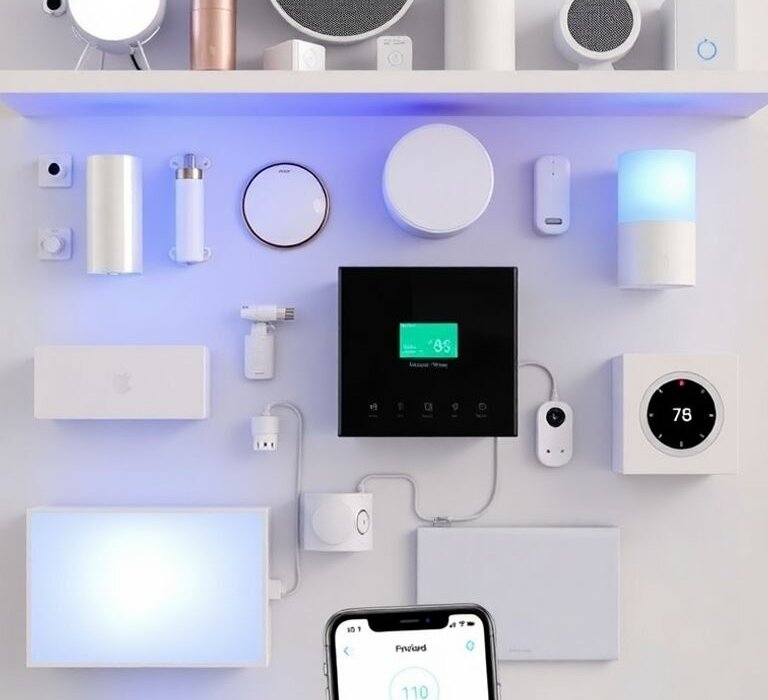Smart home devices are changing the way we live, making our homes more convenient and efficient. From smart lights to security cameras, these gadgets can be controlled remotely, giving you more control over your environment. However, managing all these devices can be tricky. In this article, we’ll explore how to set up and control your smart home devices effectively, ensuring you get the most out of your smart home control system.
Key Takeaways
- Understand the different types of smart home devices available.
- Choose the right hub for seamless device integration.
- Automate daily tasks for improved efficiency.
- Ensure security with smart locks and cameras.
- Utilize voice control for hands-free management.
Understanding Smart Home Devices
So, you’re thinking about turning your house into a smart home? That’s awesome! It might seem a little overwhelming at first, but trust me, it’s totally doable. Let’s break down what smart home devices are all about, the different types you can get, and how they actually work. This way, you’ll have a solid foundation before you start setting everything up. After all, understanding the basics is key to controlling your smart home devices flawlessly.
What Are Smart Home Devices?
Basically, smart home devices are gadgets that connect to your home network (usually Wi-Fi) and can be controlled remotely, often with your smartphone, tablet, or voice. They bring automation and convenience to everyday tasks. Instead of manually adjusting your thermostat or turning on lights, you can do it all with a tap on your phone or a simple voice command. It’s all about making life easier and more efficient. Years ago, having a smart home seemed like living in the future. Now, it’s easier than ever to make your home smart. After all, smart home devices are much more accessible and even affordable, so anyone can have the smart home of their dreams.
Think of it this way:
- Traditional Appliances: You have to physically interact with them.
- Smart Home Devices: You can control them remotely and often automate their functions.
Smart home tech isn’t just about showing off cool gadgets. It’s about creating a living space that adapts to your needs and preferences, making your life more comfortable and convenient.
Types of Smart Home Devices
The range of smart home devices is huge, and it keeps growing! Here are some of the most common categories:
- Lighting: Smart bulbs, switches, and dimmers that you can control remotely, schedule, or even change colors.
- Thermostats: Smart thermostats learn your heating and cooling preferences and adjust automatically to save energy.
- Security: Smart locks, security cameras, and alarm systems that you can monitor from anywhere.
- Appliances: Smart refrigerators, ovens, washing machines, and other appliances that offer remote control and advanced features.
- Entertainment: Smart TVs, speakers, and streaming devices that integrate seamlessly with your other smart home devices.
To give you a clearer picture, here’s a quick comparison table:
| Device Type | Functionality | Benefits |
|---|---|---|
| Smart Bulbs | Remote control, dimming, color changing, scheduling | Energy savings, convenience, ambiance control |
| Smart Locks | Remote locking/unlocking, keyless entry, activity monitoring | Enhanced security, convenience, access control |
| Smart Thermostats | Automated temperature control, learning capabilities, energy usage tracking | Energy savings, comfort, reduced utility bills |
| Security Cameras | Remote monitoring, motion detection, video recording | Increased security, peace of mind, evidence gathering |
How Smart Home Devices Work
Most smart home devices rely on a few key technologies to function. First, they need to connect to your home network, usually through Wi-Fi. This allows them to communicate with each other and with your control devices (like your smartphone). Many devices also use a central hub, which acts as a bridge between different devices and protocols. For example, a smart home system might use a hub to connect Zigbee or Z-Wave devices to your Wi-Fi network.
Here’s a simplified breakdown:
- Device Connection: The device connects to your home network (Wi-Fi, Zigbee, Z-Wave).
- Hub (Optional): A hub translates different communication protocols.
- Control App/Voice Assistant: You use an app or voice assistant to send commands.
- Command Execution: The device receives the command and performs the action.
The key is integration. The real magic happens when these devices work together. For instance, your smart thermostat can adjust the temperature based on whether your smart lock is locked or unlocked, indicating if you’re home or away. This level of automation is what makes a smart home truly smart. By interlinking devices, you can create a mesh of precision and convenience. This can orchestrate tasks from plumbing management to cooking processes. For example, by monitoring energy usage in pinpoint areas you can achieve great savings, exerting less pressure on both the environment and your wallet. Smart thermostats are also pivotal in executing cost-effective heating and cooling strategy. They work in tandem with other equipment, catering to both your thermal comfort and energy conservation goals.
Setting Up Your Smart Home Control System
So, you’re ready to take the plunge and set up your own smart home control system? That’s awesome! It might seem a little daunting at first, but trust me, it’s totally achievable. This section will walk you through the key steps to get your smart home up and running smoothly. We’ll cover everything from choosing the right hub to connecting your devices and creating a user-friendly interface. Let’s get started!
Choosing the Right Hub
Think of a smart home hub as the brain of your entire operation. It’s the central point that connects all your different smart devices, allowing them to communicate with each other and with you. Selecting the right hub is a pretty important first step. There are a few things you’ll want to consider before making a decision.
First, think about compatibility. Not all hubs work with all devices. You’ll want to make sure the hub you choose supports the devices you already have or plan to buy. Common protocols include Zigbee, Z-Wave, and Wi-Fi. Some hubs, like the best smart speakers, support multiple protocols, giving you more flexibility. Also, consider the range of the hub. If you have a large home, you might need a hub with a wider range or consider using multiple hubs to ensure coverage throughout your house.
Another thing to think about is the user interface. You’ll be interacting with the hub through an app or web interface, so you’ll want something that’s easy to use and understand. Some hubs offer more advanced features, like custom automation and integration with other services. Finally, consider your budget. Hubs range in price from relatively inexpensive to quite pricey, so you’ll want to find one that fits your needs and your wallet. Setting up automated home systems can be simple.
Connecting Your Devices
Once you’ve chosen your hub, the next step is connecting your devices. This process can vary depending on the device and the hub you’re using, but generally, it involves a few basic steps. First, make sure your devices are compatible with your hub. Check the device’s documentation or the hub’s website to confirm compatibility. Next, put your device into pairing mode. This usually involves pressing a button or following a specific sequence of steps. Refer to the device’s manual for instructions.
Then, use your hub’s app or web interface to search for and connect to the device. The app will typically guide you through the process, asking you to enter any necessary information, like passwords or security codes. After the device is connected, you can usually customize its settings, like its name, location, and behavior. Repeat these steps for each of your smart devices, and soon you’ll have a fully connected smart home. Remember, a stable internet connection is key for optimal device performance.
Creating a User-Friendly Interface
Now that you have all your devices connected, it’s time to create a user-friendly interface. This is where you’ll be spending most of your time interacting with your smart home, so you’ll want to make it as easy and intuitive as possible. Start by organizing your devices into logical groups. For example, you might group all your lights together, or all your security cameras. This makes it easier to find and control the devices you’re looking for.
Next, customize the names and icons of your devices. Use names that are easy to remember and icons that are visually distinct. This will help you quickly identify the devices you want to control. Then, create scenes or routines. Scenes are pre-set configurations of multiple devices. For example, a "Movie Night" scene might dim the lights, turn on the TV, and close the blinds. Routines are automated sequences of actions that are triggered by a specific event, like a certain time of day or a sensor reading. For example, a "Good Morning" routine might turn on the lights, start the coffee maker, and play your favorite music. By creating a user-friendly interface, you can make your smart home easier and more enjoyable to use. You can manage all your smart devices from one place.
Setting up a smart home control system doesn’t have to be complicated. By choosing the right hub, connecting your devices properly, and creating a user-friendly interface, you can transform your home into a smart, connected, and convenient living space. Don’t be afraid to experiment and customize your system to fit your specific needs and preferences. With a little bit of effort, you can create a smart home that truly enhances your life.
Maximizing Efficiency with Smart Home Automation

Ready to take your smart home to the next level? It’s not just about having cool gadgets; it’s about making your life easier and more efficient. Smart home automation is where the magic truly happens. By automating daily tasks, scheduling device operations, and integrating sensors, you can create a home that anticipates your needs and responds intelligently. Let’s explore how to maximize efficiency with smart home automation.
Automating Daily Routines
Imagine your home adjusting to your lifestyle without you lifting a finger. That’s the power of automating daily routines. You can set up your lights to turn on automatically as you wake up, your thermostat to adjust to your preferred temperature, and your coffee maker to start brewing your morning cup. These small automations can save you time and energy, making your mornings smoother and more enjoyable.
Here are some ideas to get you started:
- Morning Routine: Lights on, thermostat up, coffee brewing.
- Evening Routine: Lights dimmed, doors locked, security system armed.
- Leaving Home Routine: Lights off, thermostat down, doors locked.
These routines can be triggered by time, location, or even voice commands. For example, you could say, "Alexa, good morning," and have your entire morning routine activated. It’s all about creating a custom home environment that works for you.
Scheduling Device Operations
Scheduling device operations is another way to boost your smart home’s efficiency. Instead of manually turning devices on and off, you can set them to operate on a schedule. This is especially useful for devices like lights, sprinklers, and appliances. For instance, you can schedule your outdoor lights to turn on at dusk and off at dawn, or your sprinklers to water your lawn early in the morning when evaporation is minimal.
Consider these scheduling options:
- Lighting: Schedule outdoor lights to turn on at sunset and off at sunrise.
- Sprinklers: Water your lawn during the coolest part of the day to reduce evaporation.
- Appliances: Run your dishwasher or washing machine during off-peak hours to save on energy costs.
By scheduling these operations, you not only save time but also reduce energy waste. Smart thermostats are also pivotal in executing cost-effective heating and cooling strategy. They work in tandem with other equipment, catering to both your thermal comfort and energy conservation goals.
Integrating Sensors for Smart Responses
Sensors add another layer of intelligence to your smart home. By integrating sensors, your devices can respond to real-time conditions, such as motion, temperature, and light levels. For example, you can install motion sensors to turn on lights only when someone is in the room, or temperature sensors to adjust the thermostat based on the current temperature. This ensures that energy is only used when needed, further maximizing efficiency. IoT significantly enhances efficiency in smart homes by improving energy management.
Here are some examples of how to use sensors:
- Motion Sensors: Turn on lights in hallways or bathrooms only when someone is present.
- Temperature Sensors: Adjust the thermostat based on the current temperature in the room.
- Light Sensors: Automatically adjust blinds or curtains based on the amount of sunlight.
Integrating sensors allows your smart home to react dynamically to its environment, optimizing energy usage and providing a more comfortable living experience. It’s about creating a home that is not only smart but also responsive and intuitive.
With these strategies, you can transform your smart home into a well-oiled machine that saves you time, energy, and money. It’s all about finding the right automations and integrations that fit your lifestyle and needs. So, start experimenting and see how you can maximize efficiency with smart home automation. Remember to take a gradual approach. If you’re new to home automation, don’t try to do everything at once. Start with one area that’s a priority, whether that’s home security, temperature control, lighting, or something else. As you get comfortable operating one system, you can make additional changes.
Enhancing Security with Smart Home Technology

Smart home technology isn’t just about convenience; it’s also about making your home a safer place. You can significantly boost your home’s security by integrating smart devices. Let’s explore how you can use smart home tech to protect your property and loved ones. After all, peace of mind is priceless, and with the right setup, you can achieve just that. You can find top recommendations for smart home security systems online.
Smart Locks and Surveillance Cameras
Smart locks and surveillance cameras are the cornerstones of a smart home security system. They provide both a physical and visual barrier against potential threats. With these devices, you’re always in the know, no matter where you are.
- Smart Locks: These replace traditional locks and offer keyless entry via smartphone, keypad, or biometric scan. You can grant temporary access to guests or service providers, and receive alerts when the door is locked or unlocked.
- Surveillance Cameras: These can be placed indoors or outdoors to monitor your property. Many offer features like motion detection, night vision, and two-way audio, allowing you to see and speak to anyone on your property.
- Video Doorbells: These combine a doorbell with a camera and two-way audio, allowing you to see and speak to visitors before opening the door. They also record footage of any activity at your doorstep, providing valuable evidence in case of a break-in.
Investing in smart locks and surveillance cameras is a proactive step towards enhancing your home’s security. These devices not only deter potential intruders but also provide you with real-time information about what’s happening on your property.
Remote Monitoring Features
One of the biggest advantages of smart home security is the ability to monitor your home remotely. Whether you’re at work, on vacation, or simply in another room, you can keep an eye on your property using your smartphone or tablet. This level of control and visibility can provide immense peace of mind. You can remotely control and monitor your security devices via smartphones with automation.
- Real-Time Video Streaming: Access live video feeds from your security cameras anytime, anywhere. This allows you to check in on your home and see what’s happening in real-time.
- Remote Door Locking/Unlocking: Lock or unlock your doors remotely, allowing you to grant access to guests or service providers even when you’re not home.
- System Arming/Disarming: Arm or disarm your security system remotely, ensuring that your home is always protected, even if you forget to do so before leaving.
Setting Up Alerts and Notifications
Smart home security systems are designed to keep you informed about any unusual activity on your property. By setting up alerts and notifications, you can receive instant updates on your smartphone or tablet whenever something happens. This allows you to take immediate action if necessary, whether it’s calling the police or simply checking in on your home. You can enhance the safety and efficiency of your home with AI.
- Motion Detection Alerts: Receive notifications when motion is detected by your security cameras or sensors. This can alert you to potential intruders or other suspicious activity.
- Door/Window Sensor Alerts: Get notified when a door or window is opened or closed. This can help you detect unauthorized entry or ensure that your home is properly secured.
- Water Leak Alerts: Receive alerts when water leaks are detected by smart water sensors. This can help you prevent costly water damage and mold growth.
By taking advantage of these features, you can create a comprehensive security system that protects your home and loved ones. Remember to regularly review and adjust your settings to ensure that your system is working effectively and meeting your specific needs. With smart home technology, you can enjoy greater peace of mind and a safer, more secure home.
Voice Control: The Future of Smart Home Management
Voice control is rapidly changing how we interact with technology, especially within our homes. It’s not just about turning on lights anymore. It’s about creating a truly intuitive and responsive living space. You can manage nearly every aspect of your home with simple spoken commands. This section will guide you through effectively using voice control to manage your smart home, making your life easier and more efficient. Let’s explore how to make the most of this exciting technology.
Using Voice Assistants Effectively
Voice assistants like Alexa, Google Assistant, and Siri have become central to smart home control systems. To use them effectively, you need to understand their capabilities and limitations. Each assistant has its strengths, so choosing the right one for your needs is important. For example, some excel at playing music, while others are better at controlling smart home devices.
- Choose the Right Assistant: Research which assistant best integrates with your existing devices.
- Learn Basic Commands: Start with simple commands like "Turn on the lights" or "What’s the weather?"
- Organize Your Devices: Group devices by room or function for easier control (e.g., "Turn off all lights downstairs").
Voice assistants are constantly evolving, with new features and capabilities being added regularly. Staying updated with the latest updates and skills will help you maximize their potential in your smart home.
Customizing Voice Commands
One of the best things about voice control is the ability to customize commands. Instead of using generic phrases, you can create commands that feel natural to you. This makes controlling your home even more intuitive and convenient. For instance, instead of saying, "Alexa, turn on the living room lights," you could say, "Alexa, let there be light!" This level of customization can significantly improve your experience with voice control technology.
- Create Routines: Combine multiple actions into a single command (e.g., "Good morning" could turn on the lights, start the coffee maker, and play the news).
- Use Nicknames: Assign nicknames to devices for easier recall (e.g., rename "Living Room Lamp" to "Cozy Light").
- Experiment with Phrases: Try different phrasings to find what works best for you and your voice assistant.
Integrating Voice Control with Other Devices
To truly unlock the power of voice control, you need to integrate it with other smart home devices. This integration allows you to create complex automations and control your entire home with your voice. Imagine controlling your AI-powered systems with just your voice. For example, you could say, "Goodnight," and your voice assistant would lock the doors, turn off the lights, and set the thermostat to your preferred sleeping temperature. This level of integration is what makes a smart home truly smart.
- Check Compatibility: Ensure your devices are compatible with your chosen voice assistant.
- Use a Smart Hub: A hub can help bridge the gap between devices that don’t natively support voice control.
- Explore IFTTT: Use IFTTT (If This Then That) to create custom integrations between different services and devices.
Voice control is more than just a convenience; it’s a way to make your home more responsive to your needs. As AI continues to advance, we can expect even more sophisticated and intuitive voice control options in the future. Embracing this technology now will set you up for a truly connected and automated home experience. Consider exploring AI-based voice-controlled smart home assistants to enhance your privacy and automation capabilities.
Troubleshooting Common Smart Home Issues

Even the most advanced smart homes can experience hiccups. Don’t worry; most issues are easily fixable with a bit of troubleshooting. Let’s explore some common problems and how to solve them, so you can get back to enjoying your connected life. After all, you want to control smart home devices flawlessly.
Identifying Connectivity Problems
Connectivity issues are probably the most frequent headache in a smart home setup. It’s frustrating when your lights don’t respond or your thermostat goes offline. But before you throw your smart speaker out the window, let’s run through some basic checks.
First, make sure your Wi-Fi is working. I know, it sounds obvious, but sometimes the simplest solutions are the best. Restart your router and modem. Wait a few minutes, then check if your devices reconnect. If that doesn’t work, consider these points:
- Check the Wi-Fi signal strength: Some devices might be too far from the router. Consider a mesh Wi-Fi system to extend coverage.
- Interference: Other electronic devices, like microwaves, can interfere with Wi-Fi signals. Try moving your router away from these sources.
- Too many devices: A router can only handle so many connections. If you have a lot of smart devices, it might be overloading your network. Consider upgrading to a router that can handle more devices.
A stable network is the backbone of your smart home. Without it, your devices are just expensive paperweights. Make sure your router is up to the task and that your Wi-Fi signal is strong throughout your home.
Resolving Device Compatibility Issues
Sometimes, devices just don’t play nice together. You might buy a new smart bulb, only to find it won’t connect to your existing hub. This is where compatibility becomes crucial. Matter has opened up interoperability between devices, which is great but also has drawbacks.
Here’s how to tackle compatibility issues:
- Check compatibility lists: Before buying a new device, check if it’s compatible with your existing hub or platform. Most manufacturers provide lists of compatible devices.
- Update firmware: Make sure all your devices have the latest firmware. Updates often include compatibility fixes.
- Use a universal hub: Consider using a hub that supports multiple protocols, like Zigbee, Z-Wave, and Wi-Fi. This can help bridge the gap between different devices.
Also, remember that some devices might require specific apps or integrations to work properly. Read the instructions carefully and follow the setup process. If you’re still having trouble, check the manufacturer’s website for support resources.
Maintaining Your Smart Home System
Maintaining your smart home is like maintaining a car. Regular check-ups and updates are paramount. Just like your car needs oil changes, your smart home needs regular attention to keep everything running smoothly. This means more than just occasionally dusting your smart speaker. It involves a few key practices:
- Regular software updates: Keep your devices and hub updated with the latest software. These updates often include bug fixes, security patches, and new features.
- Periodic cleaning: Dust accumulation can affect device performance. Clean your devices regularly to ensure they function properly.
- Battery checks: Replace batteries in sensors and remotes as needed. Low batteries can cause devices to malfunction or stop working altogether.
Furthermore, consider setting up a schedule for reviewing your smart home settings. This includes checking automation rules, security settings, and device configurations. This way, you can catch potential problems before they become major headaches. By interlinking devices, you can create a mesh of precision and convenience. This can orchestrate tasks from plumbing management to cooking processes.
By following these troubleshooting tips, you can keep your smart home running smoothly and enjoy all the benefits of a connected life. Remember, a little maintenance goes a long way in preventing major problems. So, take the time to care for your smart home, and it will take care of you.
The Benefits of a Fully Integrated Smart Home

Imagine a home that anticipates your needs, responds to your commands, and adapts to your lifestyle. That’s the promise of a fully integrated smart home. It’s more than just a collection of gadgets; it’s a cohesive ecosystem designed to make your life easier, safer, and more enjoyable. Let’s explore the advantages you’ll gain by connecting all your smart home devices.
Convenience and Comfort
One of the most immediate benefits of a fully integrated smart home is the sheer convenience it offers. Imagine controlling your lights, thermostat, and entertainment system with a single voice command or a tap on your smartphone. No more fumbling for remotes or getting up to adjust the temperature. Everything is at your fingertips, making daily life smoother and more comfortable.
- Centralized Control: Manage all your smart devices from one place.
- Remote Access: Keep an eye on your home and control it from anywhere.
- Integration: Combine various appliances and systems for a seamless experience.
With advanced climate control, you can set your home’s temperature to your liking from anywhere, while multi-room audio-visual systems let you enjoy your favorite music or movies in any room. Intuitive lighting solutions can also add to your comfort by creating the perfect ambiance for any occasion, making your home more comfortable and enjoyable.
Energy Efficiency
Beyond convenience, a fully integrated smart home can significantly reduce your energy consumption. Smart thermostats learn your habits and adjust the temperature accordingly, saving you money on heating and cooling bills. Smart lighting systems automatically turn off lights in unoccupied rooms, and smart electrical panels can help you monitor and manage your energy usage in real-time. These features not only benefit your wallet but also contribute to a more sustainable lifestyle.
By interlinking devices, you can create a mesh of precision and convenience. This can orchestrate tasks from plumbing management to cooking processes. For example, by monitoring energy usage in pinpoint areas you can achieve great savings, exerting less pressure on both the environment and your wallet. Smart thermostats are also pivotal in executing cost-effective heating and cooling strategy. They work in tandem with other equipment, catering to both your thermal comfort and energy conservation goals.
Increased Home Security
Security is another major advantage of a fully integrated smart home. Smart locks, security cameras, and motion sensors work together to protect your property and loved ones. You can receive real-time alerts on your smartphone if there’s any suspicious activity, and you can even remotely monitor your home while you’re away. This peace of mind is invaluable, knowing that your home is always protected. Smart home control systems ensure that your sanctuary is safe. With smart outdoor security cameras can alert you to motion events and differentiate between people, pets, and vehicles. Smart video doorbells let you see and speak to visitors, adding an extra layer of protection against intruders.
| Feature | Benefit |
|---|---|
| Smart Locks | Remote locking/unlocking, keyless entry |
| Security Cameras | Real-time monitoring, motion detection, video recording |
| Motion Sensors | Detect unauthorized entry, trigger alarms |
| Integrated System | Coordinated response to security threats, enhanced overall protection |
Ultimately, a fully integrated smart home offers a compelling combination of convenience, energy efficiency, and security. It’s an investment in your future, creating a living space that is both comfortable and sustainable. As technology continues to evolve, the possibilities for smart home integration are endless, promising even greater benefits in the years to come. You can also integrate voice control for ease of use.
Wrapping It Up: Your Smart Home Journey
So there you have it! Controlling your smart home devices doesn’t have to be a headache. With a little planning and the right tools, you can create a space that works for you, not against you. Remember, start small and build up as you get comfortable. Whether it’s setting routines or linking devices, every step you take makes your life easier. And hey, don’t forget to have fun with it! Experiment, play around, and find what fits your lifestyle best. Your smart home should be a reflection of you—stylish, efficient, and a bit quirky. Happy automating!
Frequently Asked Questions
What are smart home devices?
Smart home devices are gadgets that connect to the internet and can be controlled remotely. They help make your home more convenient and efficient.
What types of smart home devices are there?
There are many types of smart home devices, including smart lights, smart thermostats, security cameras, and smart speakers.
How do smart home devices work?
Smart home devices use Wi-Fi or Bluetooth to connect to your home network, allowing you to control them through apps or voice commands.
What is a smart home hub?
A smart home hub is a central device that connects all your smart devices together, making it easier to manage them from one place.
Can I control my smart home devices when I’m away?
Yes! You can control your smart home devices from anywhere using your smartphone or tablet.
How do I troubleshoot smart home device issues?
To troubleshoot, check your Wi-Fi connection, restart the device, and make sure it’s compatible with your hub or app.